
I snapped this when we were out drawing on the driveway with chalk. I decided to go with this as my picture of the day because, even though they don't match perfectly, I really like the vibrant colors.
I have decided to take the Project365 Challenge. Starting on January 1, 2010, I am going to take one photo per day for the entire year. I am not setting any rules as to what the photo should be or should look like. It just has to be a piece of my life, or an idea that I have, from that day. I will also add a brief decription of my thought process and why that photo is my photo for the day. If you choose to read/view my blog, you will get to know a little bit about me.







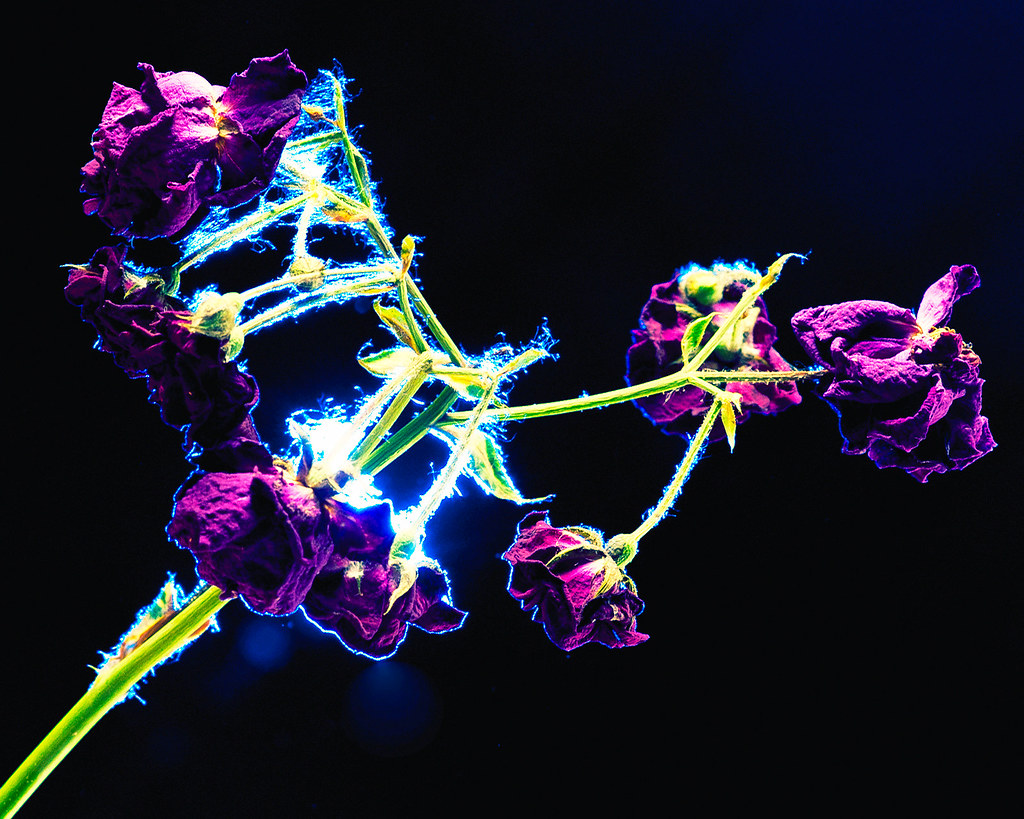
This was a quick snapshot out in the garden that, once I looked at it on the monitor, I kind of liked, so I went with it. Since the shot is not all that interesting from a technical standpoint, I'll talk about how I did the framing.
I did this in photoshop, I'm not sure how to do it in other programs.
1) Finalize your picture, crop it for the entire scene and flatten it into one layer.
2) Duplicate that layer (ctrl+J) (shortcuts are for PC).
3) Select the duplicate layer and turn it to black and white (i.e., desaturate) (ctrl+alt+u).
4) Add a layer mask to the duplicate layer and select the layer mask.
5) Use the marquee tool to select a box for your "color subject" area.
6) Making sure that black is your background color in your palette, hit delete (this should delete the selected area from the b&w layer to allow the color area).
7) Select the color image layer.
8) Use the stroke command (edit->stroke) and set it to 15pixels, inside the selection area, and white. (this will draw the white part of the frame).
9) Hit ctrl+d to get rid of the marquee selection.
10) Select the b&w layer again and, using brightness/contrast, lower the brightness of the b&w area taste.
That's it!
I didn't have much inspiration tonight, so I decided to grab some forks, a dish and my flashes/gels to see what I could create. I took this and thought that it looked a little like a flame.
SB-600 flash with a 1/8" grid spot and a blue gel shot against a white wall. Another SB-600 flash with two orange gels (both full CTOs) and another 1/8" grid spot shooting straight down on the forks/dish.


This picture pulled me in all different directions. I was looking for something different, so I setup some lights for a high-key look, I put the camera on a tripod with the remote and then I tried a whole bunch of different things. Then, after taking a bunch of shots, I brought my memory card to the computer and ended up working on this one. After processing it several different ways, I ended up coming back to this one. Part of me hates how it looks, part of me kept on coming back to it. I'll let you decide if you like it or not.
Strobist Info: Two SB-600 flashes aimed at the back, white wall. The room was small with white walls and ceiling, so the light on the subject is purely from reflections off all of the walls coming from the background lights.
This is a little wind up bird in a cage that Ava received as a Christmas present.
I took this the other day. I really love those little "feelers" in the middle of the blooms.
What's in the box? I'll leave that up to your imagination. I saw this sitting on the shelf and liked the wood and the lock, so I decided to play with it, some light, and some shadows.
